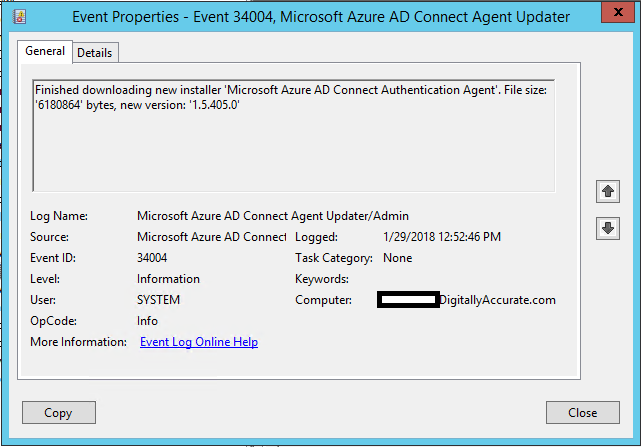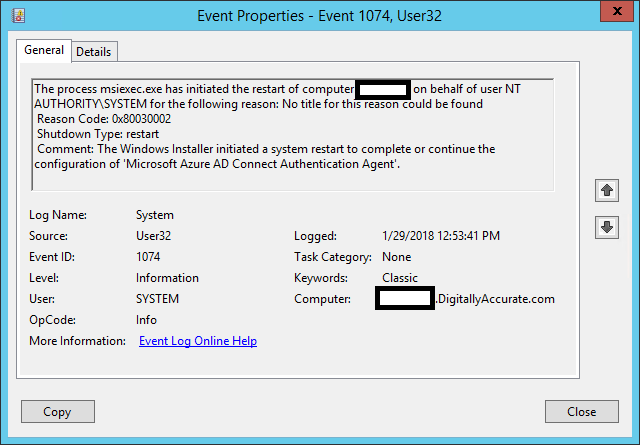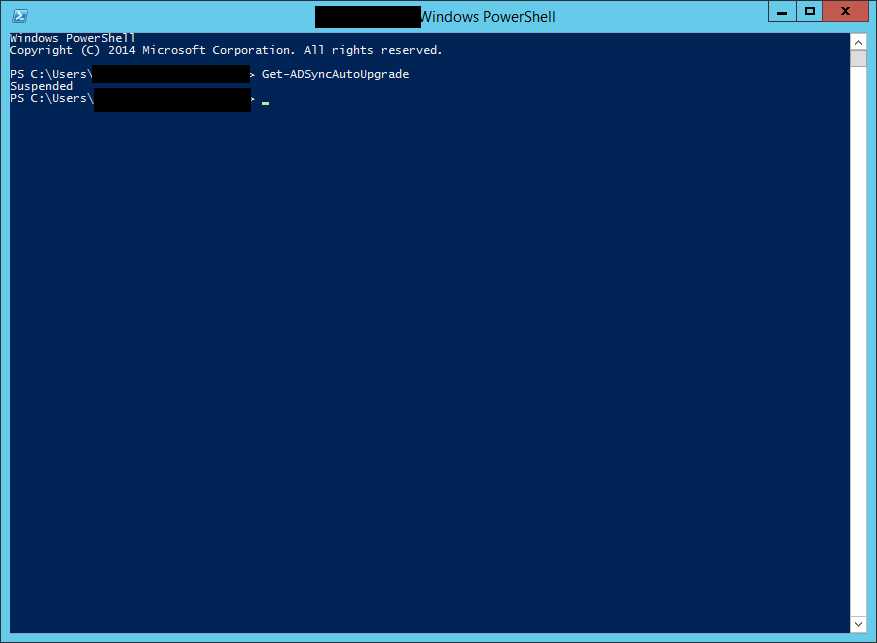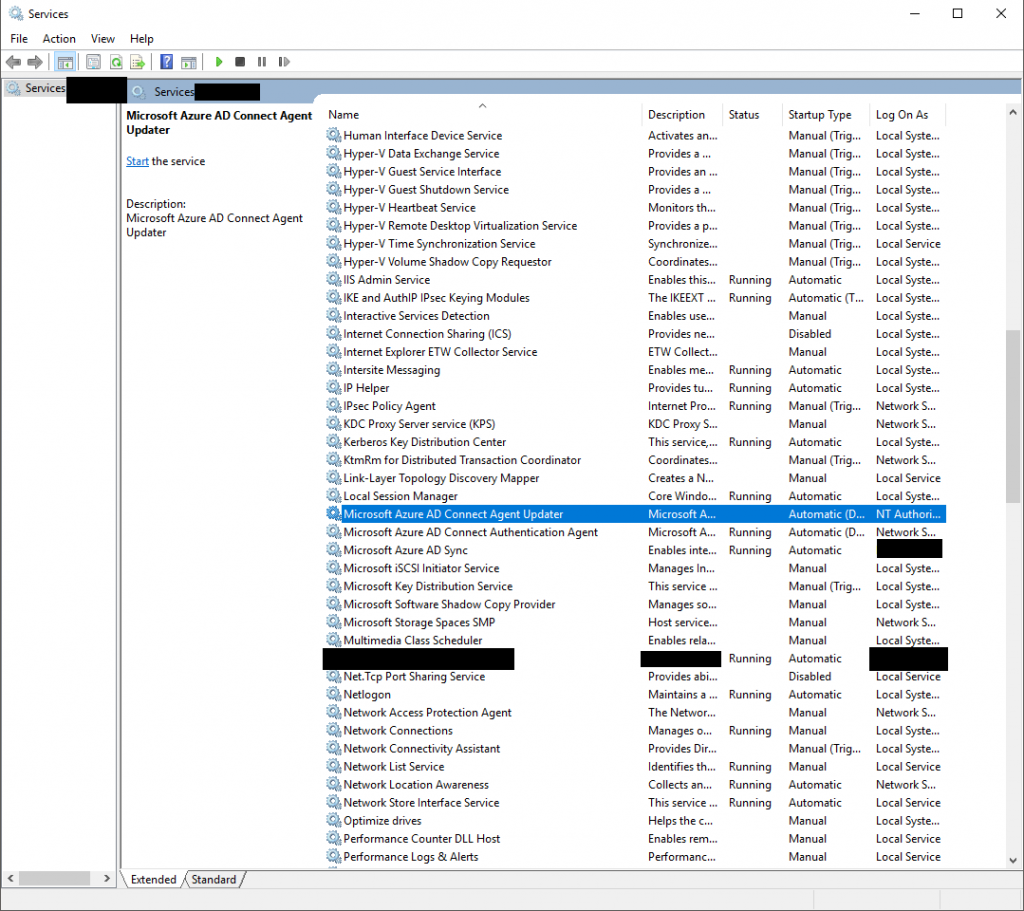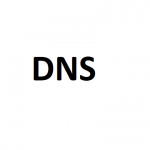
At 5:00AM MST (April 24th, 2018) this morning, I noticed DNS (Domain Name Service) name resolution is failing on numerous internet domains. After further troubleshooting, I realized it’s the root servers that provide DNS that are failing to resolve these hosts.
Some users on providers that cache records may not immediately notice the issues as their ISP has cached records. Doing a search on Twitter confirms numerous people are reporting issues with DNS across numerous providers and ISPs, Google DNS Servers, and Amazon DNS Servers.
Update 6:22AM MST:
On my DNS server, I’m noticing the problematic domains that aren’t providing DNS records, are loading NS records that use awsdns-XX dns servers. This could show a problem with Amazon AWS DNS servers. I will continue to try to identify where the issues are.
Update 6:32AM MST:
I’ve noticed that Amazon AWS has since added a “Recent Event” on their service status page for “Amazon Route 53”: “5:19 AM PDT We are investigating reports of problems resolving some DNS records hosted on Route53 using the third party DNS resolvers 8.8.8.8 and 8.8.4.4 . DNS resolution using other third-party DNS resolvers or DNS resolution from within EC2 instances using the default EC2 resolvers are not affected at this time.”
Update 6:45AM MST:
It appears that there are issues with Amazon’s Route 53 DNS service which provides cloud based DNS services. Trying to view https://aws.amazon.com/route53/ results in page load errors.
Update 7:06AM MST:
Another update from Amazon on their service status page for “Amazon Route 53”: 5:49 AM PDT We have identified the cause for an elevation in DNS resolution errors using third party DNS resolvers 8.8.8.8 / 8.8.4.4 and are working towards resolution. DNS resolution using other third-party DNS resolvers or DNS resolution from within EC2 instances using the default EC2 resolvers continues to work normally.
Update 3:50PM MST:
It appears this was actually a malicious attack including DOS, a man in the middle attack, and an attempt to compromise users accounts. Information can be found at https://doublepulsar.com/hijack-of-amazons-internet-domain-service-used-to-reroute-web-traffic-for-two-hours-unnoticed-3a6f0dda6a6f (thanks Juk for this post), and https://www.bleepingcomputer.com/news/security/hacker-hijacks-dns-server-of-myetherwallet-to-steal-160-000/ .
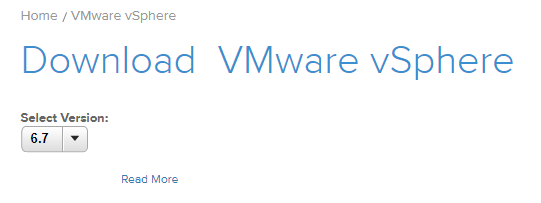 VMware vSphere 6.7 Download Link
VMware vSphere 6.7 Download Link