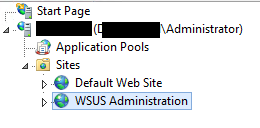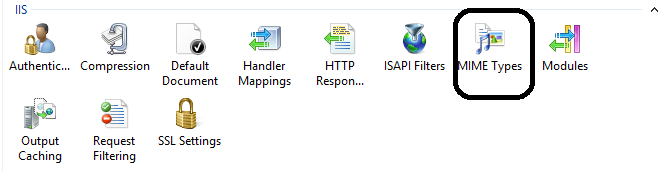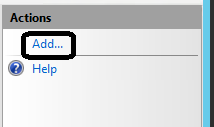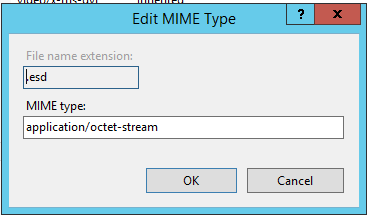After installing Windows 10 Fall Creators Update (Windows 10 Version 1709), I’m noticing that on one of my multi-monitor machines it’s showing blue colors as purple on one of the displays.
This is very visible when highlighting text, viewing the blue Facebook logo and banner, or any other blue content. When dragging something across both displays (window is shown on both displays) you can see the color differences. However, one interesting thing, is that when dragging from one display to the other, for the last 10% or so when moving, it’ll quickly change to the proper blue before leaving the display, which means this is software related since it will briefly show the proper blue.
After spending over an hour troubleshooting, it’s totally unrelated to monitor drivers (color configurations), video drivers, etc… and I cannot find any configuration to fix this. Also, searching on the internet I cannot find any other occurrences.
Please comment if you have any information, or are experiencing the same issue!
Update: I’ve seen 2 other posts of people reporting issues with colors, but no one is going in to detail. I’ve found that the color differences actually show up in screenshots as well (the color changes depending on which display it’s on).
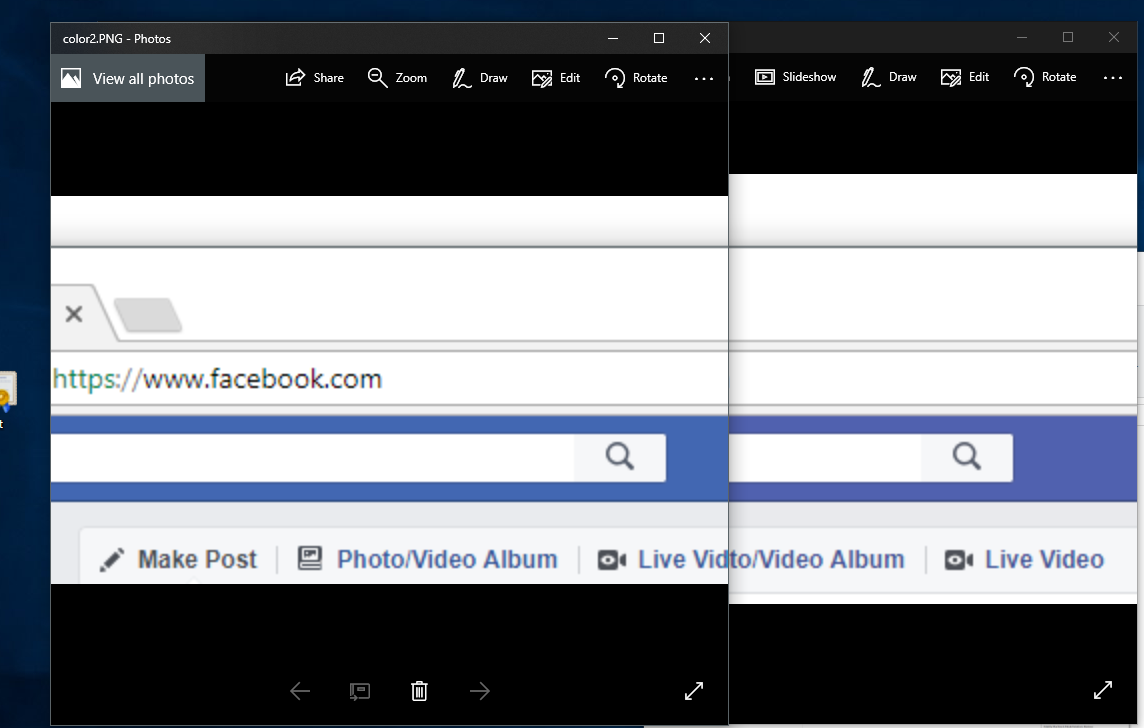
Update October 25th, 2017 – Very odd update… I went ahead and tried using the “Calibrate display color”, and while I didn’t really change any settings, on completion of the wizard the colors are now fixed on my display. I’m thinking this is an issue or bug in Windows 10 Fall Creators Update.