For those of you that use HP’s vibsdepot with VMWare Update Manager, you may have noticed that as of late you have not been able to synchronize patch definitions from the HP vibsdepot source.
I suspected this may have had something to do with the fact that in the past, the hp.com domain was being used to host these files, and with the company split, all enterprise related hosting has now moved to hpe.com
To fix this, simply log in to a vSphere client, jump to the “Admin View”, then “Download Settings” on the left. Right click on the HP related Download sources and simply update the URLs from hp.com to hpe.com and the problem is solved. After clicking on test, connectivity status updates to “Connected”.
Old URLS:
http://vibsdepot.hp.com/index.xml
http://vibsdepot.hp.com/index-drv.xml
New URLS:
http://vibsdepot.hpe.com/index.xml
http://vibsdepot.hpe.com/index-drv.xml
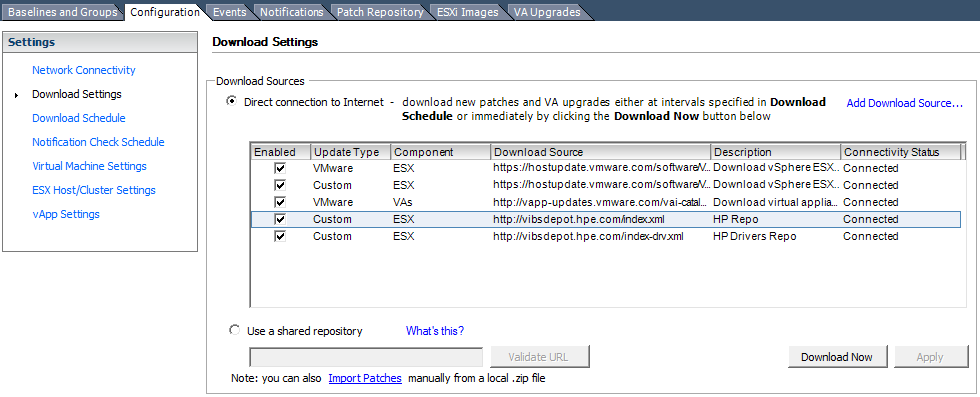
VMWare HPE vibsdepot
I later noticed this “notice” on HPE’s website (http://vibsdepot.hpe.com/):
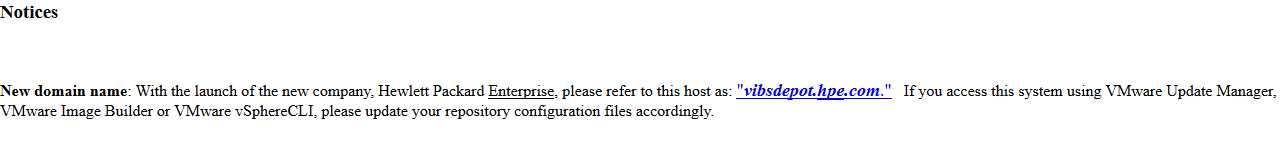
HPE vibsdepot notice
Thanks for this. I have been trying to get mine to work for the last several hours. I saw that notice, but didn’t realize the difference.
And you named them “HP Repo” not “HPE Repo” 😛
Lol Matt,
In my case I had them pre-configured. When they did the switch I just went in and modified the URL, forgot to change the “Friendly Name” 🙂