
With VMware ESXi 6.5 and 6.7 going End of Life on October 15th, 2022, many of you are looking for options to update hosts in your homelab, especially in my case putting ESXi 7.0 on HP Proliant DL360p Gen8 servers.
As far as support goes, HPE last provided a custom installer for ESXi for versions 6.5 U3 which was released December of 2019. This was the “last Pre-Gen9 custom image” released, as ESXi 7.0 on the DL360p Gen8 is totally unsupported.
Update: Check out my post covering ESXi 8.0 on HPE Proliant DL360p Gen8 servers!
ESXi 6.7 or higher on the Gen8 Servers
The jump from 6.5 to 6.7 was a little easier, as you could use the 6.5 custom installer, and then upgrade to 6.7. For the most part, as long as the hardware itself was supported, you were in pretty good shape.
Additionally, with the HPE vibsdepot loaded in to VMware Update Manager (now known as Lifecycle Manager), you could also keep all the HPE drivers and agents up to date.
ESXi 7.0 on the Gen8 Servers
Some were lucky enough to upgrade their current installs to 7 with no or limited problems, however the general consensus online was to expect problems. There were some major driver changes, which I think at one point led to an advisory to perform a fresh install, even if you had a fully supported configuration with newer generation servers such as the Proliant Gen9 and Gen10 servers, when upgrading from older versions.
In my setup, I have the following:
- 2 x HPE Proliant DL360p Gen8 Servers
- Dual Intel Xeon E5-2660v2 Processors in each server
- USB and/or SD for booting ESXi
- No other internal storage
- External SAN iSCSI Storage
Concerns and Considerations
My main concern is to not only have a stable and functioning ESXi 7 instance, but I also, if possible would like to have the HPE drivers, agents, and integrations with iLO.
You must consider that while this is completely unsupported, you do need to make sure that the components of your current configuration are supported, such as the processor and PCIe cards, even if the server as a whole is not supported.
Make sure you reference your hardware on the VMware Compatibility Guide (HCL).
In my case, my processors were supported, however my RAID controller was not. So theoretically, since I’m not using my RAID controllers, I should be fine.
The process – Installing ESXi 7.0
I was able to install ESXi 7.0 on my HPE Proliant Gen8 servers, by performing the following steps.
- Download the Generic ESXi installer from VMware directly.
- Link: Download VMware vSphere
- Download the “HPE Custom Addon for ESXi 7.0”.
- Boot server, install using the Generic Installer downloaded above.
- Mount NFS or iSCSI datastore.
- Copy HPE Custom Addon for ESXi zip file to datastore.
- Enable SSH on host (or use console).
- Place host in to maintenance mode.
- Run “esxcli software vib install -d /vmfs/volumes/datastore-name/folder-name/HPE-703.0.0.10.9.1.5-Jul2022-Addon-depot.zip” from the command line.
- The install will run and complete successfully.
- Restart your server as needed, you’ll now notice that not only were HPE drivers installed, but also agents like the Agentless management agent, and iLO integrations.
You’ll now have a functioning instance.
In my case everything was working, except for the “Smart Array P420i” RAID Controller, which I don’t use anyways.
Additionally, if you have a vCenter instance running, make sure that you add the HPE vibsdepot repo to your Lifecycle Manager. After you add the repo, create a baseline, and attach the baseline to the host, go ahead and proceed to scan, stage, and remediate the server which will then further update all the HPE specific drivers and software.
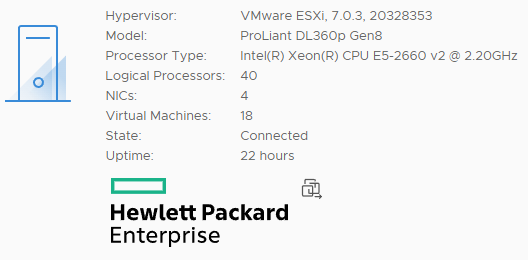
Thanks for the info, I had a similar setup albeit with the v1 processors, the AMS still wouldn’t install for me, however the RAID controller, also p420i remained installed and functioning.
I wonder what the difference is.
Hi Jon, I’ve the same setup (DL360p Gen8 with 2x E3-2650v1) and have no problems at all: Everything is working – even the P420i (in RAID mode and in HBA mode testing VMware VSAN) and AMS. The only difference: I was using the latest HPE Customized ESXi 7.0U3 ProLiant image (July 2022) from https://customerconnect.vmware.com/en/downloads/details?downloadGroup=OEM-ESXI70U3-HPE&productId=974 (which should be the same result as using the Generic ESXi 7.0.U3 image with the HPE Custom Addon from July 2022)
Was it a fresh installation or an upgrade and are you using the latest iLO4 firmware 2.81?
Proliant DL380p Gen8 here. 2x E5-2670v2 Xeons, a Smart Array P420i with an SSD raid volume and a spinner raid volume. I used VMware-ESXi-7.0.3-20036589-HPE-703.0.0.10.10.0.12-Oct2022.iso
Release Date: 2022-10-20 and install went great. I did do a clean install not an upgrade. It is an esxi host only without vcenter and is running from a USB drive. Once it was up and running, I applied the license, created the network, mounted the datastores, registered the VMs and all seems well.
That’s awesome! Glad to hear Mike!
Do you recommend hpe oem image or vmware image for esxi 8 installation?
And after installation, is there a need to install the esxi 8.0 addons package?
Unfortunately, ESXi is not supported on the DL360p Gen 8 servers. Even if you attempted to install it, it would fail on the CPU check.
Hi Stephen, thx for the detailled guide showing that it’s working ! I’m pretty new to homelab and ESXi, and i’ve seen there were disk performance issues on previous version of ESXi which can be fixed by downgrading driver. Did you face that kind of issue ? Didi you downgraded anything ? Thx in advance for your help.
Hi AdrienL,
To be honest, I’m not quite sure what you’re referring to, I’ve never had any issues, however keep in mind that since this is a VMware environment, I’m using shared storage and no local storage inside of the hosts.
I’m wondering if what you’re referring to could be due to the Spectre/Meltdown mitigations, which includes CPU microcode, BIOS updates, and other things, which in fact did have a serious performance impact on these generations of servers. If that’s it, technically you could disable the mitigations if you’d like, as long as you’re aware of the security impact.
And by the way, welcome to the community, ESXi, and having your own homelab! It’s fun, and will most likely result in many sleepless nights! Feel free to reach out if you ever need help with anything!
Cheers,
Stephen
Thx Stephen for your answer.
I got the project to dedicates a VM to OpenMediaVault and use its software RAID, so I would like pass the disks to the host using RDM. I faced many difficulties on ESXi 7.0 and then downgrade to ESXi 6.5u2 where everything worked smoothly (like on the tutos :-)).
The things I referred to in my last post was the hpvsa driver that should be downgrade to version hpvsa-5.5.0-88 to improve disks R/W speed, but I figured out that this driver is not present in ESXi 7.0 so was not able to downgrade anything…
Anyway, ESXi 6.5 is up, OMV Host running with 2x4Tb pass through using RDM and i’m moving forward, learning new things everyday and waiting my 16Gb RAM and my e3 Xeon 1265L V2 (two core is definitely too short for a homelab) By the way, you’re absolutely right, sleep time dropped dramatically !
Cheers,
Adrien
Hi Stephen and thanks for your guide 🙂
I´m up and running but i don´t know how to make vibdepot for my vcenter 7.
Can you give me some advice ?
Thanks.
Hi AdrienL, glads to hear you’re up and running, but you shouldn’t be using RDM for that type of configuration. I’d recommend using PCIe passthrough instead, where you can pass through the RAID/HBA controller directly to the VM instead of having the hypervisor handle it.
Hi Jerry, I’m not quite sure I understand what you’re asking. Can you clarify and go in to details as to what you want to do? I’ll do my best to assist.
In your guide you described:
“Additionally, if you have a vCenter instance running, make sure that you add the HPE vibsdepot repo to your Lifecycle Manager”
I dont know which url to use when adding the repo.
/Jerry
Hi Jerry,
I usually use these two sources:
http://vibsdepot.hpe.com/index.xml
http://vibsdepot.hpe.com/index-drv.xml
Whenever I try to connect ilo from vCenter, I get AMS_NOT_INSTALLED error.
Hi Palulu,
Do you have the HPE Agentless Management Service installed? Did you use the custom installer or custom addons vib?
Cheers
first i updated esxi then i installed custom addons vibs.
and whenever i add lifecycle manager hpe vibsdepot i get error on update check.
[…] few months ago, you may have seen my post detailing my experience with ESXi 7.0 on HP Proliant DL360p Gen8 servers. I now have an update as I have successfully loaded ESXi 8.0 on HPE Proliant DL360p Gen8 […]
Is your raid card working? this information is very important to me
Today I already upgraded the VMWARE ESXi 6.5 to 7.0.0 update 3 it’s a latest version of ESXi 7.0
Yes it’s working, DL380p gen8.
6.5 > 6.7 used image from VMWARE
6.7 > 7.0 used image from HPE (custom image for ProLiant) and
7.0 > 7.0.0 update 3 used image from HPE (custom image for ProLiant).
It’s worked, but I’m not sure for ESXi 8.0 I concerned about it.
I’m trying to update an HP ProLiant ML350p Gen8 to ESXi 7, I have the generic ESXi installer, but since VMware was bought out, I can’t find the download link anywhere for “HPE Custom Addon for ESXi 7.0 U3 for July 2022” (or newer). Any suggestions on where to find that now?
I am using the P420i RAID Controller though. Was that totally non-functional on your machine after the upgrade?
Thanks for the write-up. For anyone else looking for the add-ons, the link no longer works. You can find an archived version of it here: (not sure if links are allowed) https://vibsdepot.hpe.com/archive-hpe-images/70U3/proliant-gen9/
Currently I am working on upgrading a ML350P gen8 from 5.5 to 7.0U3. Will definitely use this guide, if the upgrade fails.
Does this still work with later HPE Patches to ESXi 7.0U3?
Hi Nick,
I’ve been running 8.x on my hosts since, and they’ve been working great!