
When attempting to install a Microsoft Exchange Cumulative Update, the readiness checker may fail and stop you from proceeding with the upgrade and installation.
You will be presented with the following error, or one similar:
There is a pending reboot from a previous installation of a Windows Server role or feature. Please restart the computer and then run Setup again.After restarting the server, and re-attempting to install the Exchange CU, it will continue to present this and stop you from proceeding with the installation.
The Problem
There’s a few different things that can cause this. I experienced this issue when trying to upgrade Exchange 2016 CU18 to Exchange 2016 CU20. This issue can also happen when upgrading from Microsoft Exchange 2019 CU versions, as well as earlier versions of Exchange 2013.
I found a few posts online referencing to delete two registry keys, “UpdateExeVolatile” and “PendingFileRenameOperations”, however these didn’t exist for me.
The Fix
I figured I’d try to install a feature, specifically something small that I may or may not ever use, to see if it would work and to see if it would clear whatever flag had been set for the pending restart.
First, I left the Exchange CU installer window open on the prerequisite check, opened the Server Manager and installed the TFTP Client. After finishing, I hit retry and it continued to fail.
I restarted the server, ran the CU installer again which got stuck on the pending restart. This time I closed the Exchange CU upgrade, installed the “Telnet Client” feature, opened the CU upgrade again, and it finally worked and proceeded!
So with the above in mind, to bypass this issue you must:
- Restart Server
- Launch Exchange CU Installer
- Wait for readiness check to fail (warning of a pending reboot), close installer
- Install a feature with the Server Manager, such as “TFTP Client” or “Telnet Client”
- Open Exchange CU Installer
- Install Microsoft Exchange Cumulative Update successfully!
Hope this helps! Leave a comment and let me know if it worked for you!
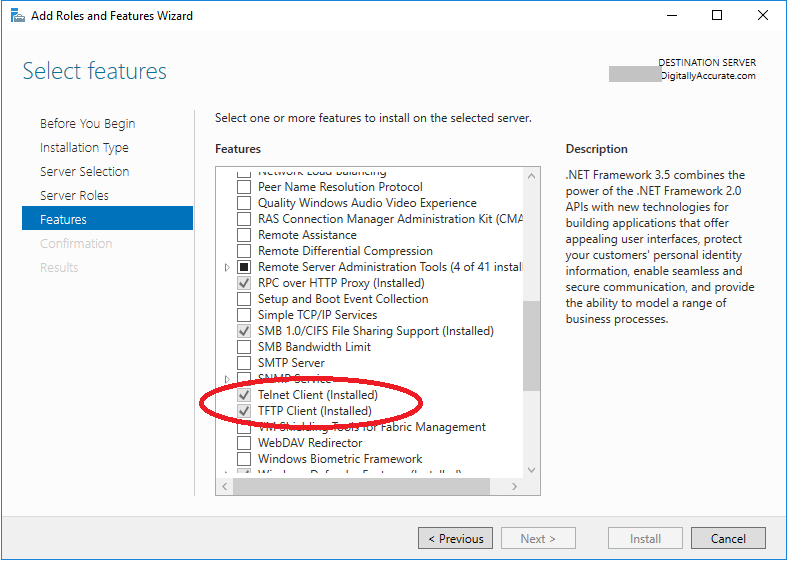
[…] Cannot install Exchange CU due to pending reboot from a previous installation […]
This worked for me just now! Thanks so much!
WTF this works for me too, and that “pending reboot” almost drove me crazy.
Thought i had to check full reg after this try 😀
Thanks a lot, works as described. I have been gettings this message for quite some time now…
Greetings from Germany
Microsoft yet again failing with their updates, thanks for this saved me some time to look for a solution.
These guys are just releasing bad releases hoping we go to their crappy cloud. blergh
Trying this now… none of the old tricks are working……………. BOOM! Way to go my man!
Initially didn’t work for me. But then rebooted and retried – now OK, so far…
Thank you!!! HERO
Yes, worked for me, after the TFTP feature install and a server reboot.
Thank you
Worked perfectly, no reboot required. Many thanks!!
You absolute legend! Works a treat.
This worked for me. Thank you.
you big damn hero – this sorted my issue! Thank you
I had to reboot one more time after installing TFTP and Telnet, but it worked! Thank you very much.