
When troubleshooting connectivity issues with your vMotion network (or vMotion VLAN), you may notice that you’re unable to ping using the ping or vmkping command on your ESXi and VMware hosts.
This occurs when you’re suing the vMotion TCP/IP stack on your vmkernel (vmk) adapters that are configured for vMotion.
This also applies if you’re using long distance vMotion (LDVM).
Why
The vMotion TCP/IP stack requires special syntax for ping and ICMP tests on the vmk adapters.
Above is an example where a vmk adapter (vmk3) is configured to use the vMotion TCP/IP stack.
How
To “ping” and test your vMotion network that uses the vMotion TCP/IP stack, you’ll need to use the special command below:
esxcli network diag ping -I vmk1 --netstack=vmotion -H ip.add.re.ss
In the command above, change “vmk1” to the vmkernel adapter you want to send the pings from. Additionally, change “ip.add.re.ss” to the IP address of the host you want to ping.
Using this method, you can fully verify network connectivity between the vMotion vmks using the vMotion stack.
Additional information and examples can be found at https://kb.vmware.com/s/article/59590.
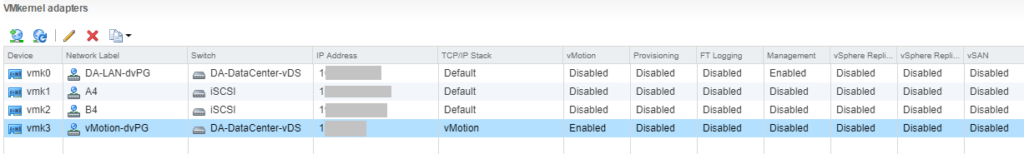
Saved my day!
Cool … this is what i sougth. thx
Hi Stephen,
What a great find! I have just reconfigured vMotion to use the vMotion stack, and migration time are much faster. Then I found that I couldn’t vmkping the vMotion adapter addresses any longer. I wish I’d seen this explanation sooner, days sooner! However, now I see duplicate pings on a couple of addresses, and not each time I execute the ping. Should I try pinging continually, I cannot reproduce it, but if I wait 5-10 minutes, I will see it again.
Host Addr: 192.168.2xx.x
Transmitted: 3
Received: 3
Duplicated: 3
Packet Lost: 0
Round-trip Min: 392 us
Round-trip Avg: 827 us
Round-trip Max: 436 us
I’ve searched your site for an answer, and came up empty, google wasn’t any help either.
Any thoughts?
Many Thanks!
Hi D.M,
Thanks for leaving a comment! Now to your question…
What type of switches do you have configured? Also, do you have multiple NICs configured for failover/load balancing (I’m wondering if this could be it).
I could be wrong, but if there are multiple physical adapters configured for a vmknic, maybe multiple are responding?
Cheers,
Stephen
HI Stephen,
Thanks for your speedy reply, the switches are HP 2920-24G Switch (4x) there are two at each server room. Bear with with me, I’m not the networking guy. There are 3 Proliant Gen DL360 10s (2 in one server room, one in the other) with 2x 4 nics for a total of 8 nics. 4 for iSCSI and 4 for management etc. There are two MSAs one P2000(officially not supported with ESXi\vSphere 7.x) connected to the switches and MSA2052 also connected to the switches. Outside the VMware estate facing the ESXi hosts are Aruba 2930F-24G-PoE+-4SFP+ with trunking for the ESXi hosts(Not LACP a question for another day?) I have vmotion on vmk1 on vSwitch1, with vmnics 2,3,6 and 7 on all hosts. vnmics 0,1,4 and 5 are vSwitch0 for management network.
I hope this info is useful, I can alway supply more info if needed,
Many thanks for taking the time to advise me!
David
Hi David,
Since you have 4 physical NICs attached to the vMotion switch, I’m wondering if this is why you’re getting duplicates. I wouldn’t be too concerned, but it may be worthwhile submitting a ticket with VMware to confirm.
Cheers,
Stephen
Thanks Stephen, that was going to be my next stop, thanks for considering my issue! I’m sharing your website with my colleagues ;-} Keep up the stellar work!
David
Thanks for the feedback! And when you hear back from VMware, feel free to leave a comment and let us know what they say!
[…] note, that troubleshooting processes may be different when Troubleshooting vMotion using the vMotion TCP/IP Stack (click the link for my blog post on […]
Saved me some heartburn on this one. Forever I’ve simply used vmkping x.x.x.x to test my vmotion network connectivity. With ESX 8 I had to change it up. Your post was exactly what I needed!