
So you’ve purchase some 10ZiG Zero Clients, configured the 10ZiG Manager, and want to create a configuration template to deploy to all your devices.
In this post, we’ll be going over how to create a configuration template from a manually configured 10ZiG Zero Client, so that you can edit it, and then deploy it to other 10ZiG Zero Clients (whether it’s a single unit, or 10,000).
Once you have a configuration template, you can add certificates, modify the VDI configuration, configure keyboard/mouse input, USB Redirection, and more! Doing all this with a configuration template allows you to manage and maintain a large amount of 10ZiG Zero Clients with ease.
If you’re interesting in 10ZiG products and looking to buy, don’t hesitate to reach out to me for information and/or a quote! We can configure and sell 10ZiG Zero Clients (and thin clients), help with solution design and deployment, and provide consulting services! We sell and ship to Canada and the USA!
This post is part one of a three part 10ZiG Manager Tutorial series:
- Create Configuration Template from 10ZiG Zero Client
- Add hardware to USB Redirection in Configuration Template
- Deploy Configuration Template to 10ZiG Zero Client(s)
Please Note: We are going to assume that you have manually configured at least one of your 10ZiG Zero Clients as a base configuration that you want to generate a template from. If not, make sure you do this before generating a template. We are also assuming that you have configured the 10ZiG Management software so that the Zero Clients can connect to it.
Instructions
- Open the 10ZiG Manager.
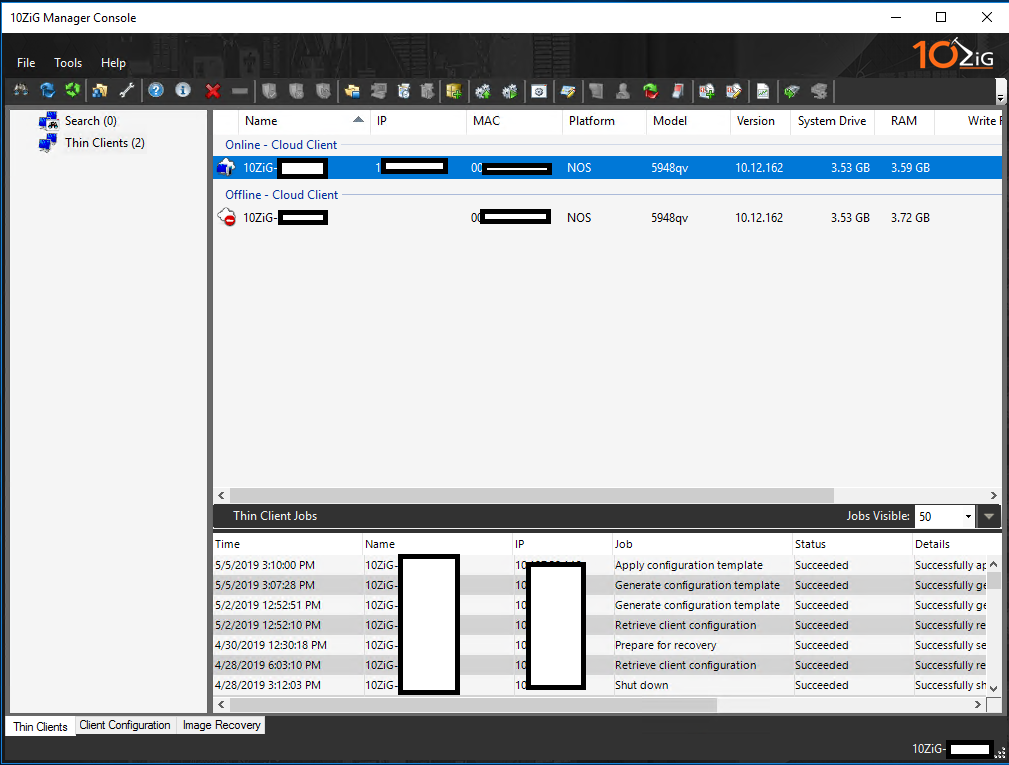
- Choose the 10ZiG Zero Client that you have already configured in the list and right-click on the unit.
- In the menu, expand “Configuration” -> and Select “Generate Template”.
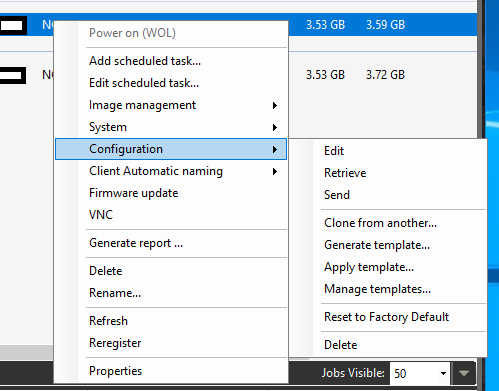
- A warning explaining how the configuration is merged is presented, please read and understand this.
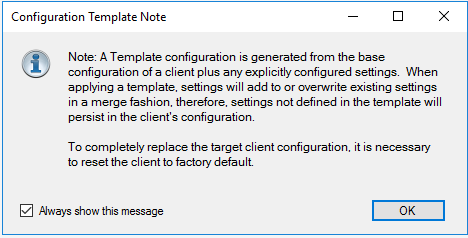
- In the “Configuration Templates” window, type in a template name in to the “Template Name” field, and then select “Ok”. I’m calling mine “DA-MainTemplate”.
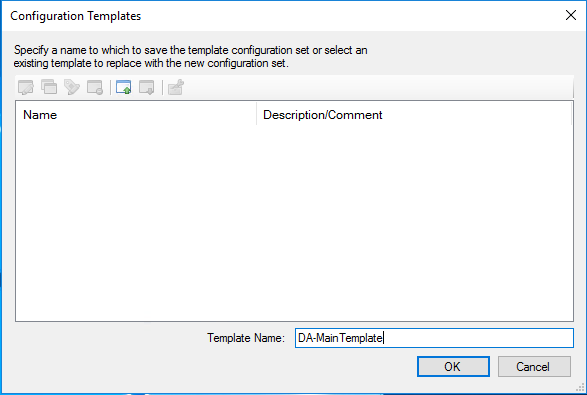
- A warning explaining changes is presented, please read and understand this.
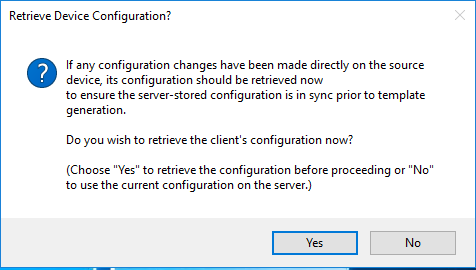
- You will be brought back to the 10ZiG Manager, and will see the “Generate configuration template” task in the tasks list at the bottom of the window. It should eventually complete and be marked as successful.
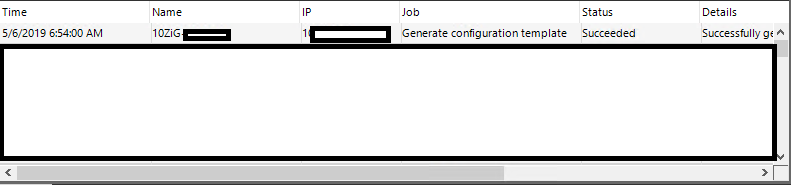
- The configuration template has been created.
You have now created a configuration template inside of 10ZiG Manager! You can edit this, and eventually deploy it to other 10ZiG Zero Clients on your network.
[…] created some configuration templates, modified them to reflect the settings you need, and now you want to deploy the configuration […]
[…] you configure this, you can add it to a configuration template (or generate a configuration template), and then deploy it to a large number of 10ZiG Zero Clients using 10ZiG […]
[…] Create Configuration Template from 10ZiG Zero Client […]
[…] 10ZiG Manager – Create Configuration Template from 10ZiG Zero Client […]