Around the end of September, I posted a blog article talking about Outlook 2016 prompting for password credentials due to a Office 2016 click to run update bug when using Microsoft Exchange. While they did just recently fix this by deploying a new update, I have since come across a new bug in the latest update.
I noticed multiple computers with Outlook 2016 Version 1710 (Build 8625.2121 Click-to-Run) started getting stuck with the Outlook icon on the system tray showing that it was sending and receiving. When opening Outlook, and hitting Send and Receive, nothing is shown.
When you hold down CTRL and right click on the Outlook icon, choose “Connection Status…”, then select the “Local Mailbox” tab, you’ll notice it gets stuck on “[email protected] – Saving synchronization log” (as seen below).
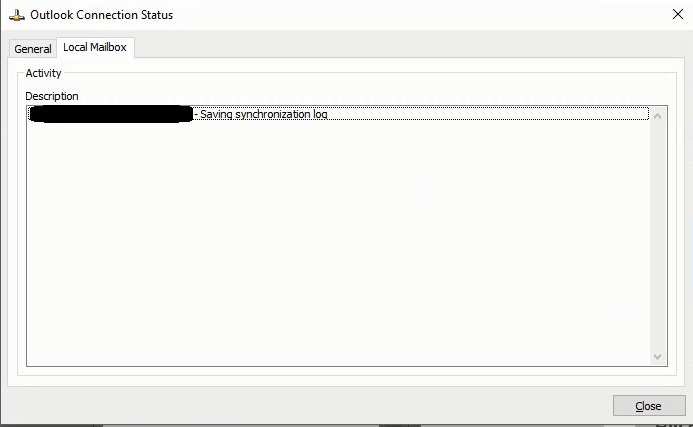
I went ahead and tried all the usual troubleshooting steps like deleting and recreating the OST and Outlook Mail Profiles, but it still had no effect. I went ahead and completely uninstalled Microsoft Office, and reinstalled an older version. The issue DID NOT occur on the older version. Once updating to the latest, the bug re-occurred.
I’ve been scouring the internet for 2 days now trying to find information on this however I haven’t received any. This is most likely a new bug produced in the update that resolved the last bug. I will be posting updates when I hear more.
UPDATE November 7th, 2017 (Thanks Tony):
Microsoft has acknowledged that an MVP has reported this issue to the team. They are investigating.
[…] 5th, 2017: I can confirm that the latest updates have fully resolved this issue, but create a new issue as […]
Hi Steven,
Funny because I noticed the same and actually took the same steps including scouring the internet with no results (until yours today) and complete reinstall. All was fine again until updating today and now were back to stuck sync. Please let me know if you discover a fix. Thank you, David
Hi David,
I’m glad to hear someone else is having this issue. I’m surprised there was nothing else on the internet discussing this…
I’ll keep everyone posted!
Cheers
Hi Stephen,
After about 4-5 hours from updating again today my task bar icon returned to normal blue & white outllook and no more “Microsoft is synchronizing folders” but local mailbox still shows saving sychronization log. I wonder if they performed some kind of fix on the back end? There was no new update since 8625.2121. I will let you know if anything changes again tomorrow!
Thanks,
David
Unfortunately if you fully close Outlook and reopen it, it’ll happen again. Over time I think it does time out, however it’ll come back with every restart.
I also noticed that using Outlook heavily will cause it to disappear (again, only until the next restart).
Im having the same issue here also. It did stop yesterday but came back after I restarted Outlook
I have a colleague that has the same version of office but is using W10 and not having issues. My PC’s that exhibit this problem are both W7x64. Office is x64 also. Wonder if there is a factor that makes him (and likely others not have our problems.
Interesting it eventually goes right / times out.
Wonder what combination of windows and office Stephen and David are using.
I’m not quite sure it’s version specific. On my systems I’m running 32-bit office 2016 (click to run) on Windows 10 64-bit machines… I also migrated from Exchange 2013 to Exchange 2016 on the weekend to see if it helped, with no effect.
I’m almost wondering if it’s related to language settings or regional settings…
I’m using Ecxhange 2010 so that’s all three version showing the same issue. I’m in the UK.
Tony
Stephen
Also x64 Office on W7 x64. Just done a on line repair (same as a fresh install except you get straight to the latest version) Exactly the same. I suspect as there is little out there on the web its not happening to everyone ?
Hi Tony,
I think it’s happening to a lot more people than it seems. I do however believe most people are just dismissing the “Send and Receiving” icon on their task tray, as most people don’t know how to view the connection status window.
I’m sure that the longer this goes on, help desks all over the world will start getting calls, and the IT people will start searching and reporting this issue online.
Cheers
Stephen
I assume you have noted it goes away if you turn off cached mode. It’s therfore in my opinion connect with the OST files ?
Tony
Hi Tony,
I’m positive it’s a software bug. Keep in mind that turning off cache mode resolves a lot of issues usually (but wouldn’t be considered a fix).
I don’t think there’s much we can do until Microsoft release another patch or fix for Outlook 2016 and Office 365 users.
Agreed, indexing is hopeless without cached mode. Not sure if I’m convinced that they will consider it a “bug” as the forums etc are so quiet. It actually doesn’t seem to affect performance, and little cpu usage in task manager. Mine takes about 12 hours to time out.
Great site lots of very useful info. Well done.
Tony
Trust me, it’ll get fixed eventually. I’m still surprised how long it took Microsoft to acknowledge and patch the last issue with the username/password prompt.
I’m seeing lots of traffic on this specific post, so I’m sure numerous others are experiencing it, and just not posted…
And I’m glad to hear you enjoy the blog! Thank you!!! 🙂
Stephen
It’s just appeared for the first time on MS community forum. So as you say it’s starting to get noticed. I’m tempted to put my users on Deffered channel, at least issues should hopefully arise less frequently !
Tony
Glad to see it’s not just us! If you don’t mind could you post a link up to this post on the forum you saw?
Cheers,
Stephen
Stephen
I started the thread but at last there was a confirmation. See below
https://answers.microsoft.com/en-us/msoffice/forum/msoffice_outlook-mso_winother-mso_2016/outlook-2016-synchronising-folders-non-stop/ced0b4de-23c9-4ffa-9ed7-90d463f10e2b
Yet another update to office yet no comment or change. I’m beginning to wonder how many users are affected. I have a colleague that has a large O365 site and he isn’t getting the issue. He is O365 x64 on W10. I see you post on the MS forum got no response.
Tony
I am as surprised as you are my friend…
I’m shocked there’s been no acknowledgement of the issue yet.
Guys, same here:
– Win7 / Office 2016 x86 stuck on syncing log files
– Win10 / Office 2016 x64 stuck on syncing log files
Both connected to O365 as the only email service.
It sucks 🙁
Same problem for me on Windows 10 64-bit with Outlook 2016.
At last. Report as a bug on MS as per link above
Stephen
Found something interesting today by accident. One of our PC’s got disconnected from the network, and Exchange. The task Bar Icon went “Blue” with the normal yellow triangle indicating MSX access lost. When it was reconnected the Icon turned Blue as normal. I proved this by closing an out look, restarting, folders stuck synchronising. Disconnected from Network for 5 mins. Reconnected and all normal.
I think this is something to do with your comment about making Outlook work hard solves it, as it would be constantly trying to reconnect. Not really a fix but interesting
Tony
Any update on this?
Several office updates applied since then – but no one seems to have fixed this annoying thing 🙁
Hi Tom,
I’ve heard and seen no update on this particular issue.
The only development I’ve seen, is that I see this occurring a lot more out in the wild on computers I’ve seen or used in the last couple weeks. It’s crazy!
I’ll update when I hear or see more!
Cheers,
Stephen
Thought so Stephen – same issues here with *many* machines at work.
I’ve also noticed via Google that people start discussing this more and more – which is good and will hopefully help :-S
I’ll also post an update as I find something.
Cheers mate!
See below posted on MS
“Good Day! We have completed our hot fix request submission for this issue to the PG. The onus will now be on the PG to triage and investigate a fix for the issue—this process to could take a few weeks to complete (given it’s the holiday period..i would like to set expectations that progress could be a little slow) , post which we will know when the PG plans to release a fix for it. I will continue to keep you posted every step of the way.”
I’ll post back here with any status updates I receive.
Tony
Finally!
How in the heck did it take this long?!?!? lol
Thanks for the update Tony!
Cheers
Any update on a release for this? Also experiencing the same problem with a client pc
No updates, Microsoft has acknowledged the bug, however the issue still exists unfortunately…
Thank you kindly for the extremely prompt reply!
Fix expected early March for Monthly Chanel. Insider Chanel should have it this week. 16.0.9103.1000 and higher will have the fix
Tony
Thanks Tony!
Hi guys!
At least my installations seem to be fixed now 🙂
M$ PatchDay this week did the trick!
Any feedback from your side?
@Tony: Great job, really! Thanks a lot!
Hmm, I’m fully up to date.
With fully patched Exchange 2016 (CU8 with latest security update), and Office 2016 Version 1802 (Build 9029.2253 Click-to-Run), I’m still experiencing the issue unfortunately…
🙁
Hi there.
I’m fully up to date too while I’m also having this synclog issue with the same Version as Stephen. My setup is recieving monthly channel updates.. Wonder why it seems only some got this update. Running Windows 10 x64 Pro with 64-bit Office.
issue still present with the following setup:
Office Version 1802 (Build 9029.2253 Click-to-Run)
Windows 10 Professional x64 Version 1709 (Build 16299.309)
connecting to Exchange Online Plan 1
Did not have this issue with actual msi based outlook 2016 on my notebook at work
I am on Win10, Version 1607, Build 14393.2125 which is the very latest verion of 1607.
Office-wise it is 16.0.9029.2253 64-Bit Click-to-Run on an Office 365 Business Premium subscription, monthly channel.
I didn’t change *anything* on my affected machine since the beginning of this blog – besides installing monthly Office updates and taking every M$ PatchDay for Win.
Happy to have this problem out of the way though 🙂
Any update on this? Are there any presumed upcoming patches/updates that Microsoft is pushing??
Thanks
Hi Lance,
This should be patched and fixed now as long as your Microsoft Office is fully up to date. If you’re still having the issues, try manually updating it via File -> Office Account -> Update Options -> Update Now.
Cheers,
Stephen