Greetings everyone!
I had my first predicted disk failure occur on my HPE MSA 2040. As always, it was a breeze contacting HPE support to get the drive replaced (since my unit has a 4 hour response warranty).
However, with this being my first drive swap I came across something worth mentioning. Typically in RAID arrays when a disk fails, you simply swap out the failed disk and it starts rebuilding, this is NOT the case if you have an HPE MSA 2040 that’s fully loaded with no spares configured.
If you have global spares, the moment the disk is failed, it will automatically rebuild on to available configured spares.
If you don’t have any global spares (my case), the replacement disk is marked as unused and available. You must set this disk as a spare in the SMU for the rebuild to start.
One additional note, if you do have spares and a disk fails, when you replace the disk that failed it will not automatically rebuild that disk back from the spare. You must force fail (pull out) the spare disk for it to start rebuilding on the freshly replaced disk. Always confirm current redundancy levels and activity before forcefully failing any disks!
As per HPE’s MSA 1040/2040 Best Practices document:
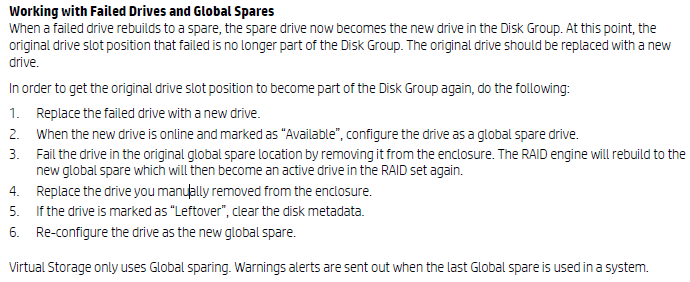 Source: https://h50146.www5.hpe.com/products/storage/whitepaper/pdfs/4AA4-6892ENW.pdf
Source: https://h50146.www5.hpe.com/products/storage/whitepaper/pdfs/4AA4-6892ENW.pdf