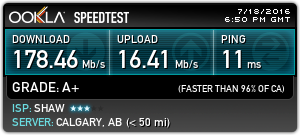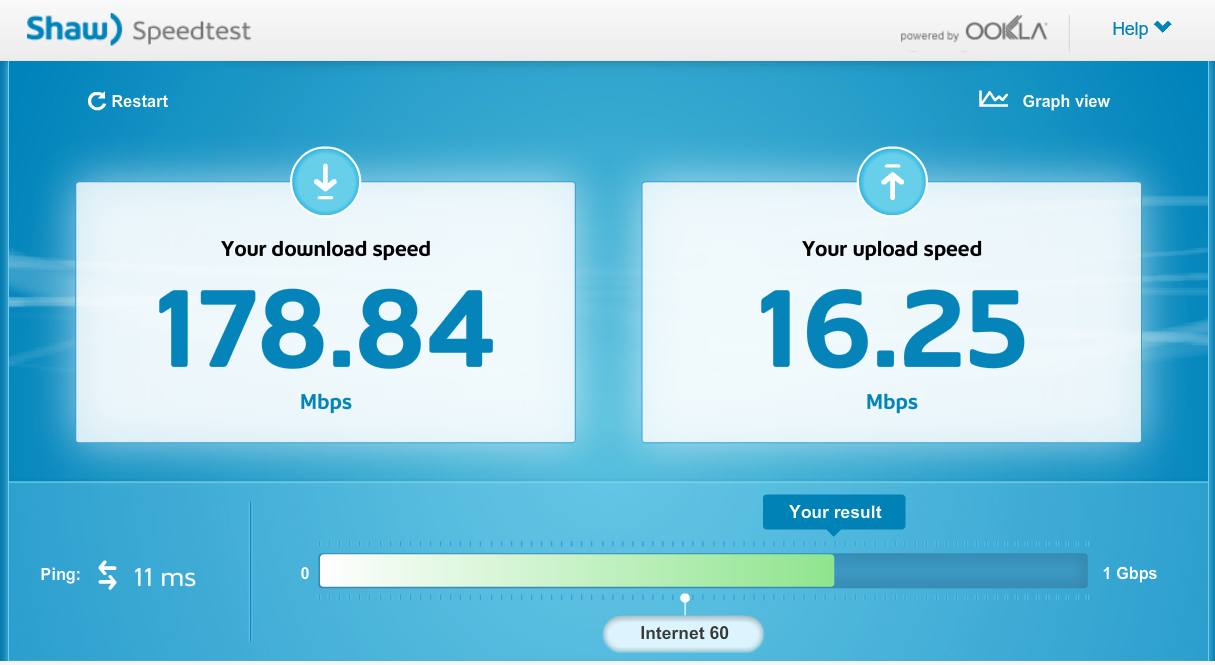I have identified and confirmed with 2 different HPE MSA 2040 SANs an issue with SMTP notifications. I’ve identified the issue with multiple firmware versions (even the latest version as of the date of this article being written). The issue stops e-mail notifications from being sent from the MSA 2040 when the SAN is configured with some SMTP relays. This issue also occurs on HPE MSA 2050 arrays, as well as HPE MSA 2052 arrays.
The main concern is that some administrators may configure the notification service believing it is working, when in fact it is not. This could cause problems if the SAN isn’t regularly monitored and if e-mail notifications alone are being used to monitor its health.
Configuration:
-MSA 2040 (2050/2052) Dual Controller SAN configured with SMTP notifications
-SMTP destination server configured as EXIM mail proxy (in my case a Sophos UTM firewall)
Symptoms:
-Test notifications are not received (even though the MSA confirms OK on transmission)
-Real notifications are not received
-Occasionally if numerous tests are sent in a short period of time (5+ tests within 3 seconds), one of the tests may actually go through.
Events and Logs observed:
/var/log/smtp/2016/06/smtp-2016-06-20.log.gz:2016:06:20-20:44:29 SERVERNAME exim-in[16539]: 2016-06-20 20:44:29 SMTP connection from [SAN:CONTROLLER:IP:ADDY]:36977 (TCP/IP connection count = 1)
/var/log/smtp/2016/06/smtp-2016-06-20.log.gz:2016:06:20-20:44:29 SERVERNAME exim-in[18615]: 2016-06-20 20:44:29 SMTP protocol synchronization error (input sent without waiting for greeting): rejected connection from H=[SAN:CONTEROLLER:IP:ADDY]:36977 input=”NOOP\r\n”
Resolution:
To resolve this issue, I tried numerous things however the only fix I could come up with, is configuring the SAN to relay SMTP notifications through a Exchange 2013 Server. To do this, you must create a special connector to allow SMTP relaying of anonymous messages (security must be configured on this connector to stop SPAM), and further modify security permissions on that send connector to allow transmission to external e-mail addresses. After doing this, e-mail notifications (and weekly SMTP reports) from the SAN are being received reliably.
Additional Notes:
-While in my case the issue was occurring with EXIM on a Sophos UTM firewall, I believe this issue may occur with other E-mail servers or SMTP relay servers.
-Tried configuring numerous exceptions on the SMTP relay with no effect.
-Rejected e-mail messages do not appear in the mail manager, only the SMTP relay log on the Sophos UTM.
-Always test SMTP notifications on a regular basis.